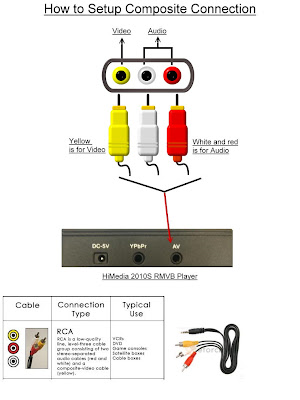
Click on the picture to zooom in
1) After connect very thing above power up Himedia RMVB Player
2) You will see the main menu show below:

3) Press setup button on your Himedia remote control
4) At Setup menu scroll down to "TV System" section
5) Using the remote control right button to change the mode to "HD Mode" and then press "OK" button to save.

No comments:
Post a Comment