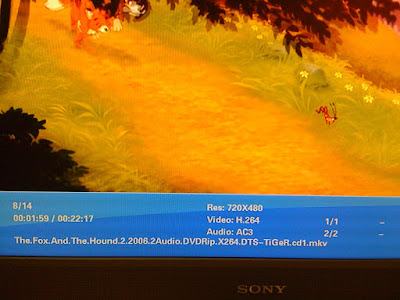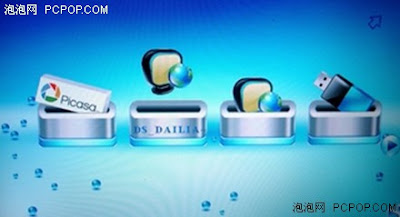
HD-Media Center 高清媒体播放器产品型号:RCA L7
1、是一款家庭娱乐的终端设备;
2、专门与平板电视(或与CRT老电视)相连接,输出高清信号;
3、摆脱碟片及任何格式限制 在家欣赏海量网络电影;
4、用电视来欣赏高清照片,家里的平板就是你的“大相框”;
5、无需经过电脑,即可实现存储文件的相互拷贝。
6、通过读取插在双USB,SD/MMC/MS/XD接口的存储设备。支持媒体格式:MP3、JPEG、RM、RMVB、MPEG1/2/4、MJPEG、DAT,支持存储设备互相间文件的拷贝。二、工艺外观
1. 新技术、新工艺,RCA一直走在播放器的最前沿。
2. 工业设计:了解任何一款产品其实我们应该翻开它的历史,从它厚重的历史足迹里面我们已经看到了它的辉煌。这款播放器沿用了RCA经典的工业设计风格,复古的工业设计趋向,沉稳大气,似乎带我们走进了几十年前的经典外观集中营,结合现代科技,令你眼前呈现了一款魅力十足的高清播放器。
3. 全铝机身:整部机器的用材用料已经用厚重形容不了了。机器整体采用进口铝材多次挤压切割成型,截面厚度竟达2.55MM,选用细磨砂表面处理方法。机身上面采用当今先进的钻石刀刻工艺。RCA LOGO深刻其上,我们可以清楚的看到钻石刻刀下的优质银色铝材,彰显品牌的高贵与质感。标志着播放器已经进入全金属时代。
4. 面板:带有原生态的铝板前脸,黄金比例科学布局。进口铝板一次冲压成型,简洁工序突出精湛工艺。在我们正常的光线下可以分明的识别出铝质拉丝的金属质感。
5. 后板:精湛的金属烤漆工艺,耐温、耐磨、耐热。重要的同轴、分量、AV、VGA输出端子布局其中。当我们在欣赏好视频的时候,后板的端子部分可起到了很关键的作用,输出端子的好坏会直接影响到我们的欣赏效果,RCA采用的是镀金接头等,优秀的信号传导能力,近最大程度降低信号传输的损耗。
6. 轻触按键:原生态轻触按键,环保材料、轻触手感,略施23g的力度,足以实现你想要多种功能。功能按键布局合理,遵循工程人力学与大众轻触使用习惯心理,以确保十万次以上的使用率,且外观轻盈大气。
7. 钢螺丝:细节之处见真功夫,全机身总共布局了八颗内六角粗牙钢螺丝,钢材螺丝首次被引进播放器产品,专门为L7量身独家开发的内六角粗牙钢材螺丝,沉稳的镶嵌在厚实的前后面板上。
三、功能特色——全球首推支持WIFI功能。通过无线局域网可以浏览google上的私人网络相册。支持UPNP协议,共享局域网中的电影、音乐、图片,而无须任何移动存储设备
——多种输出模式分量输出:专门与平板电视相连接,输出720P高清信号;AV输出:专门与目前众多家庭的彩色电视机相连接,输出复合视频信号等;同轴输出:高质量的音频,基本达到无损还原的效果;VGA输出:专门与显示器等视频产品相连,输出数字信号效果.